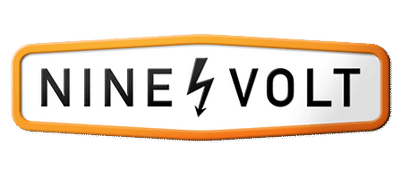There isn't much to our automotive wireless mounts with Apple® MagSafe® compatible wireless chargers. You install them and then that should be it. But, just in case, here are a few tips and troubleshooting procedures.
MagSafe is usually only compatible with iPhone® 12 series phones and newer. You can however find cases that will make your iPhone X, XS, XR, SE and 11 and some Samsung phones work with MagSafe. There are plenty on Amazon here.
Issue: No power/charging.
Most people usually assume the MagSafe compatible charger is defective—this is rarely the case. It is mostly a power issue and here are some steps to isolate where the issue is occurring.
1) Plug our charger unit (without the cigarette lighter adapter) into a USB-C wall plug in your house and see if it works there. Do not use a computer as most computers will not power a MagSafe charger. This is to verify that the wireless charger itself is working.
2) If it works in your house, it's time to test the supplied cigarette lighter adapter. If you have another USB-C device (even a phone charger cable), check if that works in your car being plugged into our cigarette lighter adapter.
3) If that does NOT work, test another cigarette lighter device in your car, if possible. If you do not have one, test our entire setup (the charger mount and the cigarette charger adapter) in another car.
4) Report the results of each test to us at hello@nine-volt.com
Issue: Phone continually starts/stops charging.
This is usually a power issue and not the MagSafe charger itself. Here are some steps to isolate where the issue is occurring.
1) Verify that you are using the supplied cigarette lighter adapter that we provided with the unit (for all vehicles except the 992 and F-150). If you are not, please use our adapter and see if the issue persists. If the issue persists, move on to step 2.
2) Plug our charger unit (without the cigarette lighter adapter) into a USB-C wall plug in your house and see if it works there. Do not use a computer as most computers will not power a MagSafe charger. This is to verify that the wireless charger itself is working.
3) Report the results of each test to us at hello@nine-volt.com
Issue: Phone is not charging or charging very slowly even though it says it is connected to MagSafe and charging.
This usually happens when your phone is already 80% or more charged. Many phone manufacturers try to extend your battery life by either limiting the full charge to 80% or very slowly trickle charging the phone once it gets to 80%. This is normal. To test this theory out, use your phone until the battery gets very low like to 30%. Then place it on the charger and it should charge much faster than when it was at 80%.
Issue: MagSafe mount pad is scraped up.
This is kind of a no-brainer but a couple people have contacted us about this. When it comes down to it, clean up your stuff. MagSafe is meant to only mate and make contact with your phone on the outside ring—you can see that it is slightly elevated. So, if the inside of the circle pad or the back of your phone is scraped up, most likely you have excessive dirt/sand on the charger mount or your phone. In some situations, a cheap phone case can also attribute to the situation if it is poorly designed and the inside of the MagSafe circle protrudes out and makes contact with the pad on the charger.
Apple, MagSafe and iPhone are registered trademarks of Apple Inc.