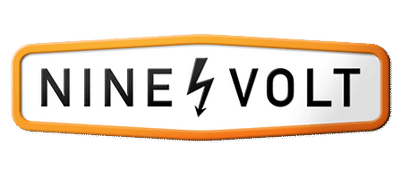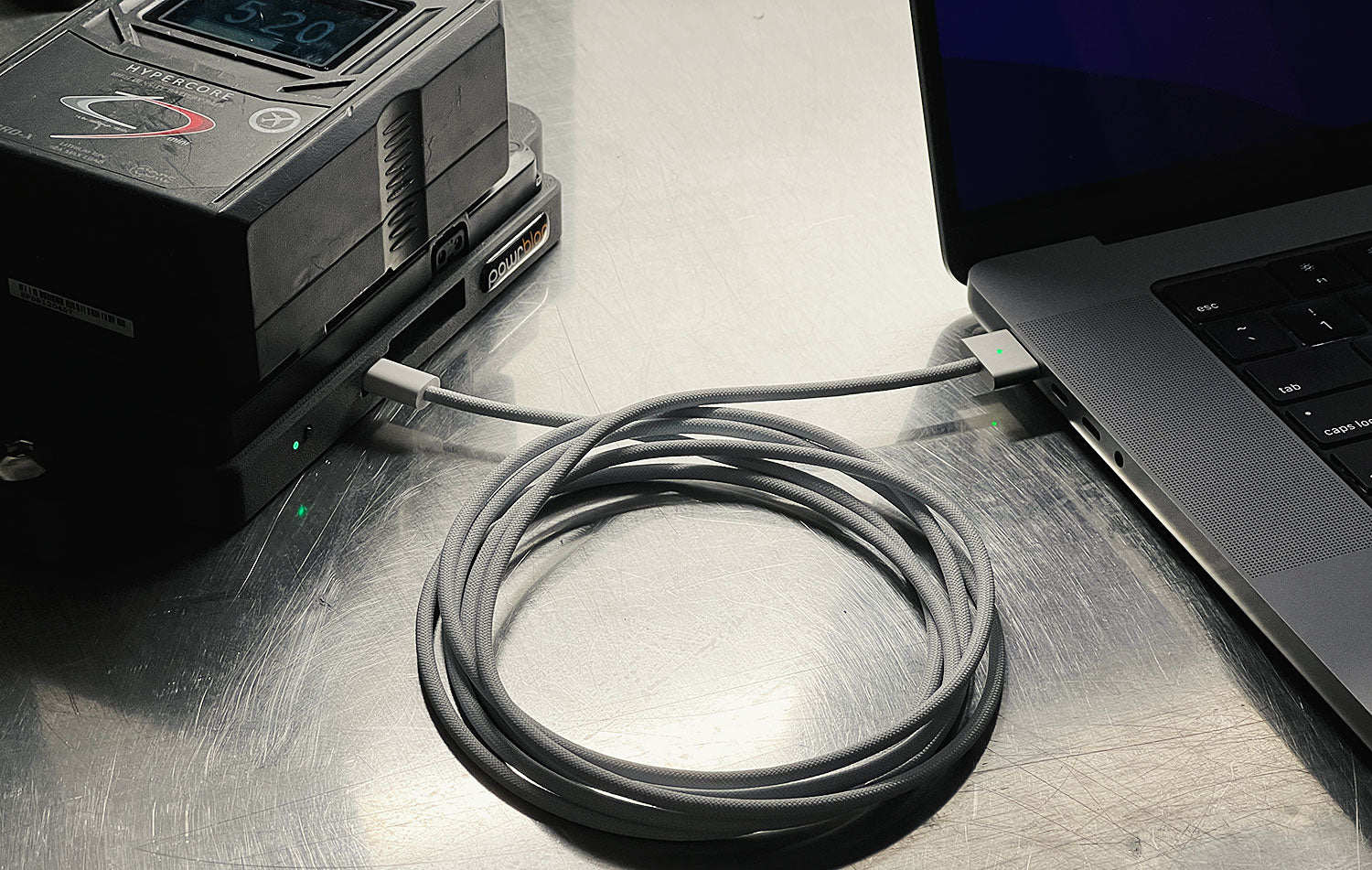The long awaited MacBook Pro M1 Max has arrived and I feel like we were the last ones on the planet to receive ours—we ordered on the release day and it just showed up this week. A few days later, I ordered another one and, according to Apple, that might be here by Christmas. Looking on the Apple site today, placing an order for a fully specced out M1 Max will have you waiting unit the end of January. The chip shortage is real, people.
Anyway, lots of great improvements like getting rid of the awful Touch Bar and bringing back the MagSafe power connector. But I am not here to review the machine but to address concerns about power as most people noticed the highest spec builds of this machine ship with a 140W power adapter.
The new MacBook Pro is shipping with Power Delivery 3.1 baked into it which allows either 28, 36 or 48 voltage levels and at the maximum 5A power delivery spec, allows up to 140, 180 or 240W of power. Apple chose to go with the 28V/140W flavor and added a fast-charge capability to the new MacBook Pro.
With a mostly drained battery, the screen brightness turned all the way up and all 10 processor cores running at full power, the machine does indeed pull 140W (the power adapter itself is pulling 150W at the wall) of power using the MagSafe connector and Apple's 140W charger.
With the computer already fully charged but still using 100% screen brightness and pushing all 10 processor cores to the max (a more typical usage scenario), the machine only pulls about 65W of power. That is how energy efficient this new M1 Max processor is. With the M1 Max cores at full power and pulling 65W, the fans are barely audible. The crazy part is during the full power blitz of the processors, their temperature barely broke 200˚F (which is just a bit lower than what the old MacBook Pros would do) and when we cycled them down, the temperature immediately dropped back down to about 150˚F. Completely unheard of with previous MacBook Pros. In fact, if you found yourself in a heat throttled situation with previous MacBook Pros, there was almost no recovery short of turning the machine off and putting it in an ice box for 30 minutes.
Getting back to why that 65W number so interesting. We have received numerous emails and DMs from customers wondering if the Powrbloc Megawatt would be able to keep up with the M1 Max since they all noticed the Apple power adapter is 140W and the Megawatt is rated for 100W. With the M1 Max pulling 65W, it leaves plenty of extra power for peripherals and charging. We ran a test with the M1 Max with a 100% battery and all the processor cores at full tilt. Not only was Megawatt able to power the processor cores but the battery level did not fall indicating that Megawatt has enough power to cover the processors and maintain battery charge. The only thing you will not be able to do with Megawatt is fast-charge which at the current time is exclusively only available using the MagSafe cable with the 140W Apple charger. But to note, the MagSafe cable does work with Megawatt if you want to still use that cable. Which brings up the question of why didn't Apple make that 140W charger more of a hub or a breakout box with a bunch of connections since that MagSafe cable is obviously capable of transmitting data? That MagSafe cable is relaying data between the charger and the computer as it knows what charger it is connected to and how much power is available. Apple did partially put one port (ethernet) on the new iMac's power adapter but again why didn't they add HDMI, sound or USB? When I am at home, I use a CalDigit Thunderbolt hub so that I only have one cable on my desk. Everything else is connected to the hub underneath my desk and out of sight. That would have been nice with the Apple charger.
On a side note on the Apple 140W charger and fast-charging, you will have to be careful with where you use it. Most likely, you will trip the circuit protection in most cars that have built-in AC outlets. On an airplane? Forget it. Fast charge would for sure kill the power at your seat. In fact, on many planes the old 100W charger will kill the power at your seat and on many planes the only way to get your power back is to ask the flight attendant to reset the power and they have to reset the power for the entire cabin you are in and that means everyone else gets shut down (including their movies) while the 15 minute or so reset takes place. Trust me—it is not pretty. The reset is usually a pointless request because as soon as you are powered back up, the power adapter blows your circuit again. And the flight attendant will not reset the power a second time. Trust me—it is not pretty. This is why, for the past decade, I always fly with a 65W power adapter. It pretty much is guaranteed not to trip the circuit breaker and is a little bit smaller and lighter than the 100W charger (and probably half the size of the new 140W charger). But with the M1 Max being so power efficient, I bet I can probably do an 8 hour flight just using the internal MacBook Pro battery—to be determined.